Silhouettes: shadow-like profile usually seen in a vintage context.
Hello Gals and Gents,
So if you have seen my little gravatar, you may or may not have noticed that it is a silhouette. As a matter of fact, it is my silhouette! For those of you who might have just a little bit of artistic ability then I have a project for you.
1. Start by taking a profile picture of yourself:
2. Grab a sketch pad and use the photo to draw just the out-line of your face, head, and shoulders.
3. Fill in the outline, and create a curve at the bottom of your image where the shoulders and chest would be. Don’t worry about making it perfect, you just need it to be overall shaded.
4. Take a picture of the sketch and upload it into a picture editor. I use Google+ editor.
5. Contrast the image until the paper is stark white, and your silhouette is as black as it will get.
6. Crop your image
7. Save the picture
8. Copy the picture and paste it into Word Paint
9. Use the paintbrush to touch up the black on your silhouette
10. Select the image, crop it how you wish, and save-as a photo.jpg
Great job! You made your first Silhouette!
If you would like you can get on google and look for a neat frame to copy into paint. You can use the free-hand select to select just your image and move it into the frame.
Well that’s it for me! Thanks for tuning in. Until next time.



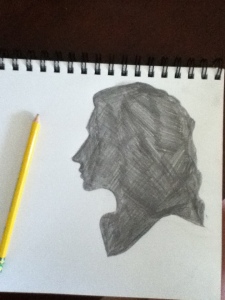


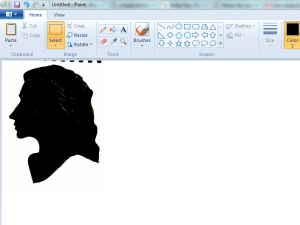


only problem here is that I do not like my silhouette–but yours is lovely.